Zelle® Safety and Fraud Prevention Reminders
- Sign up for text or email alerts offered by your bank to warn of suspicious activity on your account.
- Don't provide personal information to anyone who calls or emails you out of the blue.
- Consumers should only send money to people they trust. And confirm the recipient's contact information.
- Your financial institution will never call you to request information you received vis text (SMS) or pressure you to reset your online banking log in.
- Fraud refunds are not issued through Zelle®.
- Don't trust caller ID. Caller ID could be spoofed to show your financial institution's name.
- Don't click on links in unsolicited email or texts.
- Don't give an unsolicited caller remote access to your computer.
Scam Alert
We have been notified that local residents are receiving “robo-calls” (automated calls) claiming to be from Columbus Bank and requesting personal information.
This is a scam! Columbus Bank does NOT solicit credit cards or any other products over the phone, nor do we participate in any other “robo-call” activity.
If you receive an automated call claiming to be from Columbus Bank – HANG UP! If you have other questions, please feel free to contact us at 402-564-1234.
General Security Tips
Passwords— Change passwords on your accounts at least every 30 days. Do not use any personal identifying information in your passwords, such as social security number, date of birth, names, etc.
Viruses and Spyware—If you have not already done so, download an anti-virus software program to protect your computer from malicious programs that are loaded onto your computer without you knowing.
Fraud & Scams
Sweepstakes and Lottery Scam
You receive a prize notification that you have won money, cars and prizes in a lottery or sweepstakes that does NOT exist.
Some of the warning signs of a sweepstakes fraud are:
- If you do not enter a contest you cannot win one
- Any requirements to pay fees or gift tax to obtain your prize
- Requesting you to give credit card or bank account number as a credit reference
- Aggressive sales tactics such as “This is a once in a life time opportunity”
- The use of overnight mail couriers to “speed up the process”
- Requesting money up-front to claim a prize
- Being told to keep it a secret
How to protect yourself from sweepstakes scams:
- Don’t believe telemarketers who say they can “recover” the money you have lost in sweepstake scams
- It is illegal for a foreign country to solicit lottery tickets in Nebraska
- Do not call 900 numbers to claim a prize. A 900 call is a toll call that may cost you $30-$50
- Always read the fine print on any prize offer
- If it sounds too good to be true, it probably is
There are several legitimate sweepstakes out there, such as Publishers Clearing House, etc. but if you are ever told that you have won a sweepstakes, and you didn’t enter a sweepstakes – it’s a scam!
Nigerian Fraud Scam
This scam now includes fax and email versions of a letter from a supposed official in Nigeria. The official has a large sum of money ($20 to $30+ million) to transfer out of the country. Due to “exchange controls”, the official asks for the victim's help to transfer the funds. “All that is required to earn a hefty reward/commission is to furnish us with your bank account number!” and they claim they will handle the rest. What actually happens is that the fraudster depletes the victim's account.
Online Purchase Scam
You are contacted via phone, e-mail or chat room regarding the purchase of an item you have for sale or they want to make an “investment” in your business. They say that they are sending you a check that you should deposit right away. After the check arrives and is deposited, the person will change their mind about the purchase or investment and ask you to send the money back to them via a wire transfer. Later when you have already wired the money out, the check is returned as fraudulent or counterfeit.
Identity Theft
Identity theft is the result of someone stealing your personal information in order to take over your credit accounts, open new ones or commit a number of other crimes at your expense. Because identity theft frequently involves no physical theft, identity theft often goes unnoticed until significant damage has been done.
Protect Against Identity Theft
- Guard your mail and trash from theft. Deposit outgoing mail in post office collection boxes or at your local post office instead of an unsecured mailbox. Remove mail from your mailbox promptly.
- Shred or secure in a lockbox all documents with important identifying information on them, such as bank statements, credit card statements, pre-approved credit card offers, charge receipts and pay stubs.
- Carry only the credit card you would use in an emergency. Do not carry your Social Security card.
- Never provide personal financial information, including your Social Security Number, account numbers or passwords, over the phone or the Internet if you did not initiate contact.
- Do not send sensitive personal or financial information unless it is encrypted on a secure Web site. Regular e-mails are not encrypted. Look for the padlock symbol on the bottom bar of the browser to ensure that the site is running in secure mode before you enter sensitive information.
- Never click on the link provided in an e-mail you believe is fraudulent. It may contain a virus that can contaminate your computer.
- Do not be intimidated by an e-mail or caller who suggests dire consequences if you do not immediately provide or verify financial information.
- If you believe the contact is legitimate, go to the company’s Web site by typing in the site address directly or using a page you have previously book marked, instead of a link provided in the e-mail.
- If you fall victim to an attack, act immediately to protect yourself. Alert all your financial institution(s). You may contact Columbus Bank and Trust Company at (402) 564-1234 or at (800) 343-2282. Remember to contact ALL your financial institutions to place fraud alerts on your credit files. Monitor your credit files and account statements closely.
- Request and review your free credit report. A new law (Fair & Accurate Credit Transactions Act or FACT Act) requires credit reporting companies to provide you a free copy of your credit report, at your request, once every 12 months. It is important to check your credit report to ensure that the information it contains is accurate and that no one has stolen your identity. You can request your credit report at www.annualcreditreport.com or by calling 1-877-322-8228.
- Report suspicious e-mails or calls to the Federal Trade Commission through the Internet at www.consumer.gov/idtheft, or by calling 1-877-IDTHEFT. If you believe the e-mail or phone call appears to be from Columbus Bank & Trust Company, call us at (402) 564-1234 or (800) 343-2282 to report it.
Protect Against Phishing
Phishing is a type of deception designed to steal your identity. In a phishing scam, a malicious person tries to get information like credit card numbers, passwords, account information, or other personal information from you by convincing you to give it to them under false pretenses. The e-mail may direct you to a website where you can update your personal information and they can look very “official”. The fraudsters are hoping you will be tricked into disclosing your personal information that you normally would not share. Phishing schemes usually come via spam e-mail or pop-up windows. You can protect yourself and your information from phishing by following these five easy steps:
- Never respond to requests for personal information via e-mail. If in doubt, call the company that claims to have sent you the e-mail.
- Visit Web sites by typing the URL (web site address) into your address bar.
- Check to make sure the Web site is using encryption.
- Routinely review your credit card and bank statements.
- Report suspected abuses of your personal information to the proper authorities.
Spyware and Viruses
Spyware is a form of software that collects personal and confidential information about a person without their proper knowledge or informed consent, and reports it to a third party. Spyware is usually installed without a user’s knowledge or permission. Spyware disguises itself as a legitimate application and embeds itself into your computer where it then monitors your activity and collects information.
You can prevent and detect spyware by:
- Installing and periodically updating anti-spyware, virus protection and firewall software.
- Adjusting browser settings to prompt you whenever a Web site tries to install a new program or Active-X control.
- Carefully reading all End User Licensing Agreements (EULA) and avoiding downloading software when licensing agreements are difficult to understand.
- Maintaining patches to operating systems and browsers.
- Not opening e-mail from untrustworthy sources.
Fraudulent “Pop-Up Windows”
This is a type of online fraud often used to get your personal information, they are the windows or ads that appear suddenly over or under the window you are viewing. Pop-up windows are often the result of programs installed on your computer called “adware” or “spyware”. These programs look in on your Web viewing activity and regularly come hidden inside many free downloads, such as music sharing software or even screen savers. These programs can enable harmless advertisements, but some contain “Trojan horse” programs that can record your keystrokes and activity or relay other information to a fraudster.
Other thoughts on protecting yourself from fraud:
- Personal information is like money. Value it. Protect it.: Information about you, such as your purchase history or location, has value ‒ just like money. Be mindful about who gets that information and how it's collected through apps and websites.
- Be aware of what's being shared: Set the privacy and security settings on web services and devices to your comfort level for information sharing. It's OK to limit how and with whom you share information.
- Share with care: Think before posting about yourself and others online. Consider what it reveals, who might see it and how it could be perceived now and in the future.
- Apply the golden rule online: Post only about others as you would have them post about you.
- Keep a clean machine: Keep all software, operating systems (mobile and PC) and apps up to date to protect against data loss from infections and malware.
ATM Security Tips
ATM facilities cannot be made completely safe from crime such as robbery, kidnapping, hostage, extortion, etc. To avoid unsafe conditions we encourage customers to be aware of some common safety warnings:
- Be aware of your surroundings – particularly at night.
- Consider having someone accompany you when using an ATM after dark.
- If you observe or sense suspicious persons nearby, do not use the ATM at that time. Or, if you are in the middle of a transaction, cancel the transaction. Leave the area and come back another time or use an ATM at another location.
- Have your ATM card ready before arriving at the machine.
- If making a deposit, fill out forms before arriving at the ATM.
- Be aware of other persons near you at the ATM.
- If you are approached by any person who asks you to do them a "favor" or tries to draw you into conversation, cancel your transaction and leave the area. Report the incident to us as soon as possible. Do not let strangers assist you if the ATM appears to be malfunctioning.
- Be alert to places of concealment or “hiding places” near or around the ATM.
- When using the ATM at night, pull close to the ATM in a well-lighted area and always lock your car.
- If the lights on or around an ATM are not working, don't use it. Report it to us the next day.
- If you are using another financial institution's ATMs and shrubs or trees block the view, select another ATM.
- To keep your account information confidential, always take your receipts with you.
- Don't display any cash.
- Report all crimes to the police immediately.
- Commit your PIN to memory and DO NOT WRITE THE PIN ON YOUR CARD or share it with others.
- Be careful not to reveal your Personal Identification Number (PIN). When you enter it in, use your body to "shield" the keyboard. Don't carry your Personal Identification Number with your card, and never attach it to your card.
Corporate Account Takeover
Protect Your Small Business from Account Fraud
Corporate account takeover is a type of fraud where thieves gain access to a business’ finances to make unauthorized transactions, including transferring funds from the company, creating and adding new fake employees to payroll, and stealing sensitive customer information that may not be recoverable. Here are some tips to keep your small business safe.
- Educate your employees. You and your employees are the first line of defense against corporate account takeover. A strong security program paired with employee education about the warning signs, safe practices, and responses to a suspected takeover are essential to protecting your company and customers.
- Protect your online environment. It is important to protect your cyber environment just as you would your cash and physical location. Do not use unprotected internet connections. Encrypt sensitive data and keep updated virus protections on your computer. Use complex passwords and require that they be changed periodically.
- Partner with your bank to prevent unauthorized transactions. Talk to your banker about programs that safeguard you from unauthorized transactions. Call backs, device authentication, multi-person approval processes and batch limits will help protect you from fraud.
- Pay attention to suspicious activity and react quickly. Look out for unexplained account or network activity, pop ups, and suspicious emails. If detected, immediately contact your financial institution, stop all online activity and remove any systems that may have been compromised. Keep records of what happened.
- Understand your responsibilities and liabilities. The account agreement with your bank will detail what commercially reasonable security measures are required in your business. It is critical that you understand and implement the security safeguards in the agreement. If you don’t, you could be liable for losses resulting from a takeover. Talk to your banker if you have any questions about your responsibilities.
For additional information you can visit the following websites to learn more about how to protect your small business:
Flood Relief Information
Information for Small Businesses & Individuals Regarding FEMA assistance
The Federal Emergency Management Agency provides emergency assistance along with emergency funding. Their funding usually goes to organizations like Corps of Engineers, Department of Transportation and other organizations and small businesses that help with cleanup. By federal law the work is supposed to go to local companies first, then outside companies. Click below to learn more.
Click Here
Helpful Links
|