Frequently Asked QuestionsIs Online Banking secure?Yes. Columbus Bank and Trust Company Online Banking is built with several safeguards to ensure your account information remains secure. Should someone attempt to access your account using an incorrect password more than three times, we will lock the entire session from use. The lock can only be cleared by a Columbus Bank and Trust Company employee. Should you forget to logout of Online Banking, your session will automatically be terminated after 20 minutes of no activity. Be sure to verify this site’s identity and security by looking at the website address bar above. For more information about online security with tips for you to protect yourself, your computer, and your accounts online, click here. I think I may have locked myself out or forgotten my password. What can I do?After entering your Access ID and submitting, you will see the words “Forgot Password?” in blue, below where you would submit your password. You should receive an email with a password to get back on. If that doesn’t work or you still can’t login, call 402-564-1234 during banking hours for assistance. Remember, the only person we are able to assist with a particular online banking login is the person who enrolled in Online Banking (even if a joint owner calls and requests assistance). How do I view my statement?After clicking on the Account number of the account, you will move your curser arrow on the top heading labeled “transactions” for your current and previous statement. If you need previous statements, go to the option “documents” and you will be able to get statements from the previous 24 months. I clicked to register my computer as a personal computer, but it asks me a challenge question every time I login. Why?Usually, this means that your internet browser is set to delete cookies upon exiting. When you register the computer, a cookie is saved on your computer for our site to recognize it the next time you login. Check your browser settings if you are having this problem and you can either change your settings to not delete cookies automatically, or to allow cookies from our website. I know my Access ID and password are correct. I clicked “Forgot Password?” but I never received an email. What am I doing wrong?Most of the time, it means you have not logged on in the last six months. After six months you will need to call our IT Department to have your password reset. Be sure to check your CAPS LOCK & NUM LOCK, because both your Access ID and password are case sensitive. How do I make a loan payment online?Click “Express Transfer” from the above headings and you can then choose the loan to pay and which account you want to pay from. I’m not sure if a payment I made on Bill Pay got sent or not. How can I be sure?Call Check Free, the company who processes our bill pay system. They can give you details on payments. If a physical check was mailed out, they can track down when it will get to the post office. Their phone number is 844-596-1310. How do I get my account transactions into Quicken or QuickBooks?To export transactions from your Columbus Bank and Trust Company Online Banking system, you will need to move the arrow on the top heading labeled “Transactions” and move the curser arrow on the drop down menu to Export Transactions. Fill in the appropriate version from the menu and you will be able to import transactions. Check your software instructions if you have trouble adding a bank or account. What is a Health Savings Account?A Health Savings Account (HSA) is a tax-exempt custodial account established for the purpose of paying or reimbursing qualified medical expenses of you, your spouse, and your dependents. Contributions to an HSA are tax deductible, the earnings grow tax deferred, and distributions to pay or reimburse qualified medical expenses are tax free. You are eligible to make regular HSA contributions if you are covered under a qualifying high deductible health plan (HDHP) and do not have other health coverage, are not enrolled in Medicare, and you are not claimed as a dependent on another person’s tax return. Can I make an online contribution to my Health Savings Account (HSA) or Individual Retirement Account (IRA)?Contributions can be made online for the current tax year only for both HSA’s and IRA’s. If you wish to make a contribution for the prior tax year please contact Customer Service. ContributionsHSA owners are responsible for following the contribution limits and disbursement guidelines for HSA accounts. If contributions exceed the maximum annual contribution limit, you as the account owner must notify the Bank (custodian) that excess contributions have been made to the HSA. It is also the responsibility of the account owner to request the withdrawal of any excess contribution and any net income attributable to such excess contribution. DistributionsThe Bank (custodian) is not required to determine whether the distribution is the payment or reimbursement of a qualified medical expense. Only the account owner is responsible for determining that the distribution is for a qualified medical expense and must maintain records sufficient to show, if required, that the distribution is tax free. Distributions for purposes other than qualified medical expenses as permitted under federal tax law are subject to ordinary income tax and a 20 percent penalty tax if taken before age 65 unless due to death or disability. |